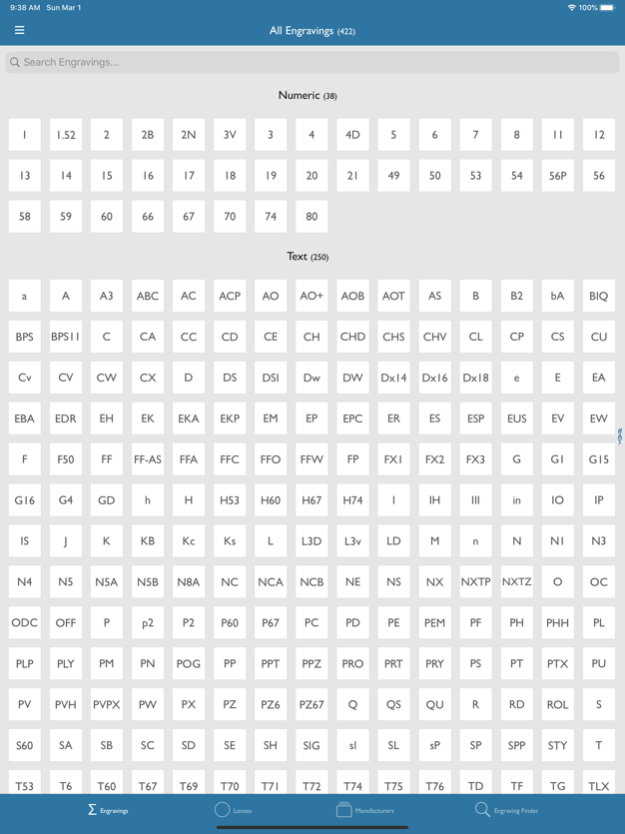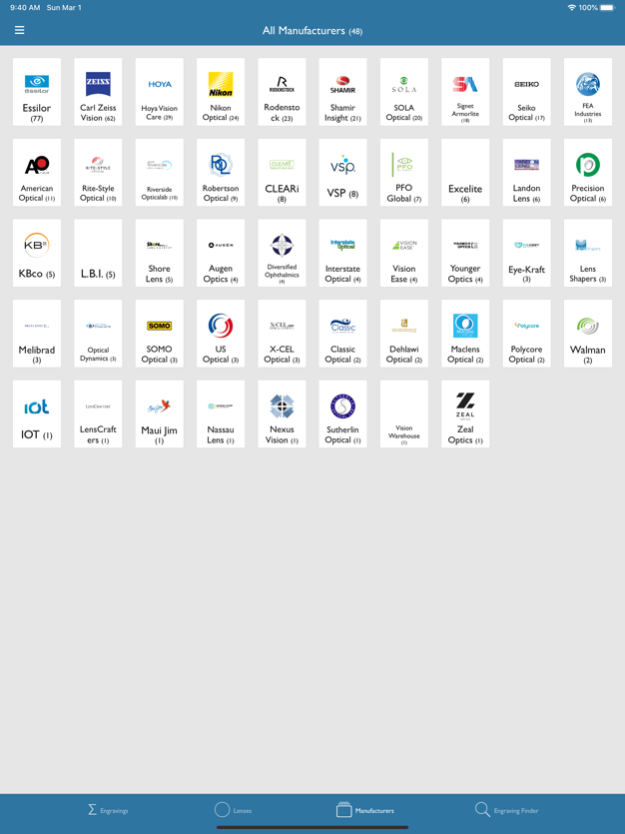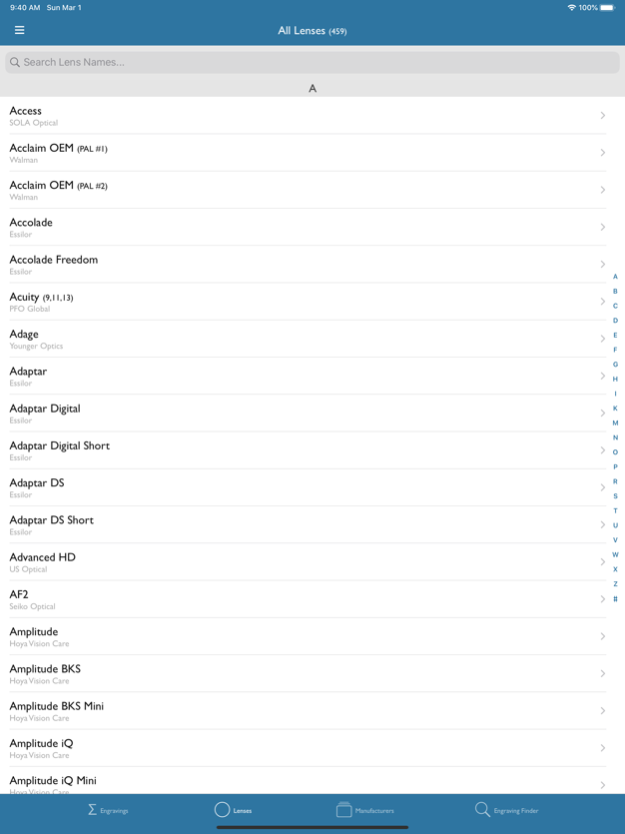Progressive Identifier for ECP 3.1
Free Version
Publisher Description
Need to identify a progressive lens from its engravings? Or want to know what engravings a particular lens has. Look no further as ours is the only app that does it both ways in a swift and easy manner. Each progressive lens has its availability, materials, filters, recommended minimum fitting height and lots of other information.
Over 1200 lenses and over 1200 unique engravings. New lenses added on a regular basis.
• Lenses data for USA, Canada, Germany and the UK
• Search engravings an symbols visually or by typing text
• Search within lenses names or see by Manufacturer name
• Minimum Fitting Height, Fitting Cross Position and discontinuation indication.
• Now includes Digital Single Vision, Therapeutic and Anti-Fatigue Lenses in additional to Standard and Custom Progressive and Near Variable Focus Lenses.
_____________________________________________
About Subscription:
• You may subscribe to our service for a free trial. This subscription auto-renews yearly at the specified price.
• This subscription provides you full access to all our current and future lens listings.
• Subscription automatically renews unless auto-renew is turned off at least 24-hours before the end of the current period.
• The account will be charged for renewal within 24-hours prior to the end of the current period.
• Payment will be charged to your iTunes Account at confirmation of purchase.
• You may manage the subscription and auto-renewal may be turned off by going to the user's Account Settings after purchase.
• Any unused portion of a free trial period will be forfeited when you purchase the subscription.
• Our Privacy Policy is available at http://www.lens-shapers.com/privacy
• Our Terms of Use are available at http://www.lens-shapers.com/terms
_____________________________________________
Disclaimer: All lens names, trademarks, logos and engravings are registered and/or common law trademarks of their respective owners.
Oct 6, 2023
Version 3.1
• Bug fixes and improvements.
---------------------------------------
In previous update:
This is a major update to internet's most popular Lens Identifier:
LENS DATA UPDATES:
• Added over 850 New Lenses
• NEW: Added Lens Data for Germany & UK
• Updated for Lens Filters Availability including Tinted, Blue Block, Transitions, XTRActiv, Vantage and Drivewear
ENGRAVINGS UPDATES:
• Added over 800 New Engravings
• Added over 60 New Manufacturers
• Updated Lens Discontinuation data including available discontinuation year
• Added Digital Single Vision, Therapeutic and Anti-Fatigue Lenses
APP UPDATES:
• Now you can swipe up and down to move to previous and next lens in Lens Detail screen.
• Now engravings search will also show symbols similar to text
• Merged lenses with corridor differences and listed corridors in lens attributes
• Now you can quickly see if a lens is discontinued in lenses list
• Tons of other improvement; too many to list here
About Progressive Identifier for ECP
Progressive Identifier for ECP is a free app for iOS published in the Health & Nutrition list of apps, part of Home & Hobby.
The company that develops Progressive Identifier for ECP is Lens Shapers. The latest version released by its developer is 3.1.
To install Progressive Identifier for ECP on your iOS device, just click the green Continue To App button above to start the installation process. The app is listed on our website since 2023-10-06 and was downloaded 1 times. We have already checked if the download link is safe, however for your own protection we recommend that you scan the downloaded app with your antivirus. Your antivirus may detect the Progressive Identifier for ECP as malware if the download link is broken.
How to install Progressive Identifier for ECP on your iOS device:
- Click on the Continue To App button on our website. This will redirect you to the App Store.
- Once the Progressive Identifier for ECP is shown in the iTunes listing of your iOS device, you can start its download and installation. Tap on the GET button to the right of the app to start downloading it.
- If you are not logged-in the iOS appstore app, you'll be prompted for your your Apple ID and/or password.
- After Progressive Identifier for ECP is downloaded, you'll see an INSTALL button to the right. Tap on it to start the actual installation of the iOS app.
- Once installation is finished you can tap on the OPEN button to start it. Its icon will also be added to your device home screen.